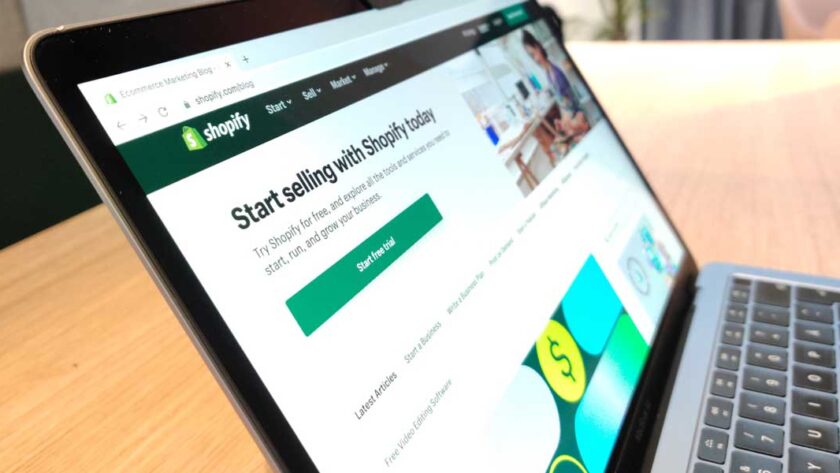Are you ready to embark on your e-commerce journey? Setting up a Shopify store is an excellent choice for entrepreneurs looking to establish an online business quickly and efficiently. With its user-friendly interface and robust features, Shopify has become a leading platform for creating and managing online stores. In this comprehensive guide, we will walk you through the step-by-step process of setting up your own Shopify store. Whether you’re a beginner or have some experience in e-commerce, this guide will equip you with the knowledge and tools you need to succeed.
Table of Contents:
- Why Choose Shopify for Your Online Store
- Getting Started with Shopify
- Selecting and Customizing Your Shopify Theme
- Adding and Organizing Your Products
- Setting Up Payment and Shipping Methods
- Optimizing Your Store for SEO
- Promoting Your Shopify Store
- Analyzing and Improving Your Store’s Performance
- Managing Orders and Customer Relationships
- Conclusion
Why Choose Shopify for Your Online Store
When it comes to creating an online store, choosing the right platform is crucial. Shopify stands out as one of the most popular and reliable e-commerce solutions available today. Here are a few reasons why you should consider Shopify for your online store:
User-Friendly Interface: Shopify’s intuitive interface makes it easy for anyone, regardless of technical expertise, to set up and manage a professional online store.
Robust Feature Set: Shopify offers a wide range of features, including inventory management, customizable themes, secure payment gateways, and powerful analytics tools.
Mobile-Ready Design: With the growing number of mobile shoppers, Shopify ensures your store is responsive and mobile-friendly, providing a seamless experience across devices.
App Store Integration: Shopify’s extensive App Store allows you to enhance your store’s functionality by adding various third-party integrations, such as email marketing tools, social media integrations, and more.
Getting Started with Shopify
To start your journey with Shopify, follow these steps:
Step 1: Sign up for a Shopify Account Visit the Shopify website and click on the “Get Started” button. Provide the necessary information, including your email address, password, and store name. Once you’ve completed the registration process, you’ll be directed to your store’s admin dashboard.
Step 2: Customize Your Store Settings Upon accessing your Shopify admin dashboard, you’ll need to configure your store settings. This includes specifying your store’s name, address, currency, and units of measurement. Additionally, you can set up your domain name or use a free myshopify.com domain provided by Shopify.
Step 3: Choose a Shopify Theme Your store’s appearance plays a vital role in attracting and engaging customers. Shopify offers a wide range of professionally designed themes that you can customize to match your brand. Browse through the Shopify Theme Store and select a theme that suits your business.
Selecting and Customizing Your Shopify Theme
The visual appeal of your online store plays a significant role in attracting and retaining customers. Shopify provides a vast collection of themes to choose from, each with its unique design and layout. Here’s how to select and customize a theme for your Shopify store:
Step 1: Explore the Shopify Theme Store Visit the Shopify Theme Store within your admin dashboard. Browse through the various categories and filter options to find a theme that aligns with your brand image and business requirements. Take your time to preview and compare different themes before making a decision.
Step 2: Evaluate Theme Features and Responsiveness When choosing a theme, consider its features and responsiveness across different devices. Ensure that the theme supports mobile responsiveness, as a significant portion of online traffic comes from mobile users. Look for features like customizable headers, product galleries, and navigation menus that align with your store’s needs.
Step 3: Customize Your Chosen Theme Once you’ve selected a theme, you can further customize it to reflect your brand identity. Shopify’s theme editor allows you to modify colors, fonts, layouts, and other visual elements. You can also upload your logo, add banners, and configure your homepage to showcase your products effectively.
Adding and Organizing Your Products
One of the core aspects of setting up your Shopify store is adding and organizing your products effectively. Follow these steps to ensure your product catalog is well-structured and easy for customers to navigate:
Step 1: Create Product Categories Start by organizing your products into logical categories. This helps customers find what they’re looking for quickly and improves the overall user experience. For example, if you’re selling clothing, you can create categories like “Men’s Apparel,” “Women’s Apparel,” “Accessories,” and so on.
Step 2: Add Products to Your Store Within your Shopify admin dashboard, navigate to the “Products” section and click on “Add product.” Fill in the relevant details, including the product title, description, pricing, and images. You can also set product variants (e.g., different sizes or colors) and inventory tracking options.
Step 3: Optimize Product Descriptions Writing compelling and informative product descriptions is crucial for attracting customers and improving your store’s SEO. Use persuasive language, highlight unique selling points, and include relevant keywords to optimize your product pages for search engines.
Setting Up Payment and Shipping Methods
Ensuring smooth payment transactions and reliable shipping options are essential for a successful e-commerce store. Shopify simplifies this process by offering integrations with various payment gateways and shipping providers. Here’s how to set up payment and shipping methods for your Shopify store:
Step 1: Choose Payment Gateways Shopify provides a wide range of payment gateways, including Shopify Payments, PayPal, Stripe, and more. Research and select the payment gateways that best suit your business needs. Consider factors such as transaction fees, supported countries, and customer preferences.
Step 2: Set Up Payment Gateways To set up your chosen payment gateways, go to your Shopify admin dashboard and navigate to the “Settings” tab. From there, click on “Payment providers” to access the available options. Follow the instructions provided by each payment gateway to connect it to your Shopify store. Configure the necessary settings, such as currency and transaction fees, to ensure smooth payment processing.
Step 3: Configure Shipping Options Efficient shipping is crucial for delivering a positive customer experience. Shopify integrates with popular shipping providers, such as UPS, FedEx, and DHL, to simplify the shipping process. In your Shopify admin dashboard, go to the “Settings” tab and select “Shipping and delivery.” Configure your shipping zones, rates, and methods according to your business requirements. Consider factors like package weight, dimensions, and destination to determine accurate shipping costs for your customers.
Optimizing Your Store for SEO
Search engine optimization (SEO) plays a vital role in driving organic traffic to your Shopify store. By optimizing your store’s content and structure, you can improve its visibility in search engine results. Here are some key steps to optimize your Shopify store for SEO:
Step 1: Conduct Keyword Research Identify relevant keywords that your target audience is likely to use when searching for products or services you offer. Tools like Google Keyword Planner or SEMrush can help you discover high-volume keywords with less competition. Incorporate these keywords naturally into your product descriptions, page titles, headings, and meta tags.
Step 2: Optimize Product Pages Ensure that each product page has a unique and descriptive title tag and meta description. Include relevant keywords naturally in these elements to improve their visibility in search results. Write compelling and informative product descriptions that not only appeal to search engines but also provide value to potential customers.
Step 3: Improve Site Speed and Mobile Responsiveness Page speed and mobile responsiveness are crucial ranking factors for search engines. Optimize your images, enable caching, and minimize unnecessary code to improve your store’s loading time. Additionally, ensure that your store is mobile-friendly and provides a seamless experience across different devices.
Promoting Your Shopify Store
After setting up your Shopify store, it’s essential to promote it effectively to drive traffic and generate sales. Here are some strategies to consider:
Step 1: Content Marketing Create high-quality blog posts, product guides, or tutorials that provide value to your target audience. Optimize your content with relevant keywords and share it on your blog and social media platforms. This helps establish your store as an authority in your niche and attracts organic traffic.
Step 2: Social Media Marketing Leverage popular social media platforms, such as Facebook, Instagram, Twitter, and Pinterest, to promote your products and engage with your audience. Share visually appealing product images, run targeted ad campaigns, and interact with potential customers to build brand awareness and drive traffic to your store.
Step 3: Influencer Marketing Collaborate with influencers or bloggers in your industry who have a significant following. They can help promote your products to their audience, increasing brand visibility and driving potential customers to your Shopify store.
Step 4: Email Marketing Build an email list of interested customers and use email marketing campaigns to nurture and convert leads. Offer incentives such as exclusive discounts, early access to sales, or informative newsletters to encourage customers to subscribe. Regularly send personalized emails to keep your audience engaged and informed about new products or promotions.
Step 5: Paid Advertising Consider running targeted paid advertising campaigns to reach a broader audience. Platforms like Google Ads and Facebook Ads allow you to set specific targeting parameters and reach potential customers based on their demographics, interests, and online behavior. Monitor and optimize your ad campaigns to maximize their effectiveness.
Analyzing and Improving Your Store’s Performance
To ensure your Shopify store’s success, it’s crucial to continuously monitor and improve its performance. Here are some key steps to analyze and optimize your store:
Step 1: Use Shopify Analytics Utilize the analytics and reporting features provided by Shopify to gain insights into your store’s performance. Monitor key metrics like traffic sources, conversion rates, average order value, and customer behavior. Identify areas of improvement and make data-driven decisions to optimize your store.
Step 2: Conduct A/B Testing Test different elements of your store, such as product descriptions, images, pricing, or call-to-action buttons, to determine what resonates best with your audience. Use A/B testing tools to compare different variations and measure their impact on conversion rates and sales.
Step 3: Implement SEO Best Practices Continuously review and update your SEO strategy. Monitor keyword rankings, analyze competitor performance, and optimize your store’s content and structure accordingly. Regularly update and add fresh content to attract search engine crawlers and improve your store’s visibility in search results.
Managing Orders and Customer Relationships
Efficient order management and exceptional customer service are essential for maintaining customer satisfaction. Shopify offers robust tools to help you streamline these processes. Here’s how to manage orders and build strong customer relationships:
Step 1: Order Fulfillment When an order is placed, Shopify provides tools to track, process, and fulfill orders seamlessly. Set up shipping notifications to keep customers informed about their order status. Integrate with shipping carriers to generate labels and streamline the shipping process.
Step 2: Customer Support Offer multiple channels for customers to reach out for support, such as email, live chat, or phone. Promptly respond to inquiries and address customer concerns to provide a positive shopping experience. Utilize help desk software or customer support apps to manage and track customer interactions efficiently.
Step 3: Implement Customer Retention Strategies Encourage repeat purchases and foster customer loyalty by implementing retention strategies. Offer personalized recommendations, loyalty programs, or exclusive discounts for returning customers. Collect and utilize customer feedback to continuously improve your products and services.
Conclusion
Setting up a Shopify store is an exciting endeavor that can lead to substantial business success. By following the steps outlined in this comprehensive guide, you can confidently navigate through the process of building and optimizing your online store. Remember to choose the right theme, add and organize your products effectively, set up payment and shipping methods, optimize for SEO, promote your store, analyze performance, and manage orders and customer relationships.
Whether you’re starting a new e-commerce venture or looking to enhance an existing one, Shopify provides the tools and resources necessary to create a professional and profitable online store. So, get started today, and embark on your journey to Shopify success!